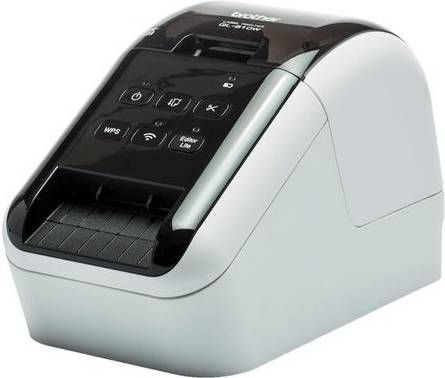Description
Brother QL 810W labelprinter
Large range of labels for any applicationThe QL series label printers use Brother DK rolls that easily slot-in for fast label changes. Several types are available:- Pre-sized die-cut adhesive labels in paper and plastic film material.- Continuous adhesive labels in paper and plastic film material that can be cut to the length you need (up to 1 metre).- Non-adhesive card ideal for receipts and name badges.- Removeable adhesive for repositionable labels.Optional Li-ion battery baseThere are situations where you may need to print labels away from a power source, such as use on a portable trolley and printing from a tablet in retail, healthcare or similar industries. The optional Li-ion battery base has a fast charge function, and lasts for thousands of labels on a full charge.Print any size labels, in black and redRolls are available in a range of traditional die-cut (pre-sized) labels, or continuous that lets the built-in cutter cut your label to the precise length (up to one metre). And now you can draw attention to important information by including red* on your labels too ideal for highlighting use-by dates, allergens and other critical information.Print from PC, Mac, iOS and Android devicesChoose from several options for designing and printing labels. Download for free the P-touch Editor label design software for PC and Mac to design labels with text, barcodes, images and frames. Alternatively, head on over to your app store to download the free iPrint & Label app for iOS and Android, then quickly create and print labels from your mobile devices, wirelessly.Print labels the way you wantThis advanced label printer is designed for the demands of a busy workplace, yet easy to set-up and use. Using the same technology as USB pen drives, simply connect to your PC or Mac, and run the built- in software. No need to install printer drivers. Alternatively download the free P-touch Editor label design software and printer drivers to design and print fully customised labels containing text, frames, barcodes and images. And easily share the printer with colleagues over your wireless network using P-touch Editor Lite LAN software.Works with Microsoft Word/Excel/OutlookHighlight, click and print your text data directly from Word, Excel and Outlook with just a click! The P-touch Editor add-in for Microsoft Office (Windows only) allows you to print labels with the information you use every day. Alternatively, if you have text saved in an Excel or .csv file, import this into P-touch Editor and simply place each field on your label layout to print many labels with the same format (design). Ideal for printing address, product and pricing labels.
Brother beletteringsysteem QL 810W
Print snel labels vanaf uw pc of Mac. De geïntegreerde P-touch Editor Lite labeldesign-software is zeer gebruiksvriendelijk: sluit aan op uw computer, klik op het pictogram om de software en het labelontwerp te starten en print uw labels. Of gebruik de geavanceerde P-touch labeldesign-software om barcodes, afbeeldingen en andere geavanceerde functies toe te voegen. USB-aansluiting voor snelle en gemakkelijke instelling. Met Wifi-, Bluetooth en Ethernet netwerk connectiviteit Print labels tot 62 mm breedvanaf uw PC of Mac. Printsnelheid: 148 mm/s Ingebouwde labeldesign-software; eenvoudig klikken en starten. Print in zwart en rood geen inkt of toner nodig. Geïntegreerde labelsnijder om labels op maat te maken. Ft 12,5 x 21,3 x 14,2 cm Inhoud doos: Netsnoer USB-kabel Gebruikershandleiding Garantiekaart Installatiehandleiding Tapecassettes: 29 x 90 mm zwart op wit standaard adreslabels, 62 mm zwart/rode afdruk op witte doorlopende papieren tape
ft 12,5 x 23,4 x 14,5.
Brother Ql 810w Labelprinter
Met de Brother QL 810W Labelprinter print je gemakkelijk labels en etiketten. De labels hebben een maximale breedte van 62 mm en zijn handig voor het labelen van dozen en pakketten. De labelprinter is ook goed voor het printen van naamplaatjes en heb je de keuze uit zwarte tekst of een rode tekst. Via WiFi verstuur je je ontworpen labels naar de printer en via je smartphone stuur je je eigen ontworpen labels via de Bother iPrint & Label app. Dit krijg je erbij: Handleiding (14,92 Mb), DK 22251 tape (62 mm x 15,24 m), Dk-11201 tape (29 mm x 90 mm), Netvoeding, USB-kabel.
Brother QL-810W accessoire
Met de QL-810W twee-kleuren label printer van Brother print u gemakkelijk labels uit. Hij is geschikt voor labelrollen. Hij drukt thermische labels af in zwart en rood. Er komt geen inkt aan te pas. Via Usb of Wifi krijgt u vanaf uw mobiel, pc, laptop of tablet gemakkelijk toegang tot de printer om uw labels uit te printen zonder eerst een software te moeten installeren. U kunt ook aangepaste labels tot 1 meter lang op gewenste formaat printen. Het is de ideale labelprinter voor op kantoor, recepties of postkamers.
Brother Labelprinter - QL-810W
Professionele labelprinter met Wi-Fi, drukt af in rood en zwart.Afdrukken in zwart en rood.Op maat maken van labels.Labelprinter voor eenvoudig gebruik.USB-aansluiting en Wi-Fi-verbinding.Kan afdrukken vanaf smartphone/tablet.
BROTHER QL 810W Labelprinter
Dit krijg je erbij: Handleiding (14,92 MB), DK 22251 tape (62 mm x 15,24 m), DK-11201 tape (29 mm x 90 mm), Netvoeding, USB-kabel 2.
Merkloos Brother Beletteringsysteem Ql 810w
Brother Beletteringsysteem Ql 810w.
Brother QL 810W Netwerk Labelprinter
Brother QL 810W Netwerk Labelprinter.